FireShot - Full webpage screenshot tool support forum / FireShot Browser Extension / Bug Reports
Scrolling screenshot fails to load on Mac
Pages: 1
| Posted: 04 Oct 2018 17:01 | ||
|
Registered User Currently Offline |
Posts: 2 Join Date: Oct 2018 |
|
|
When trying to capture a local .html page ( file:///Users/username/Desktop/webpage.html ) on a Mac using the Chrome version of the Fireshot extension all 4 options fail.
Works as intended on Firefox on the same system. Specs are Mac OS v10.11.6, Chrome v69.0.3497.100 (Official Build) (64-bit), FireShot v0.98.95 |
||
| Posted: 04 Oct 2018 18:09 Last Edited By: JK | ||
|
|
Administrator Currently Offline |
Posts: 4510 Join Date: Jan 2007 |
Hello, there's an option in the Extension properties (chrome://extensions/?id=mcbpblocgmgfnpjjppndjkmgjaogfceg) "Allow access to file URLs" - please enable it.
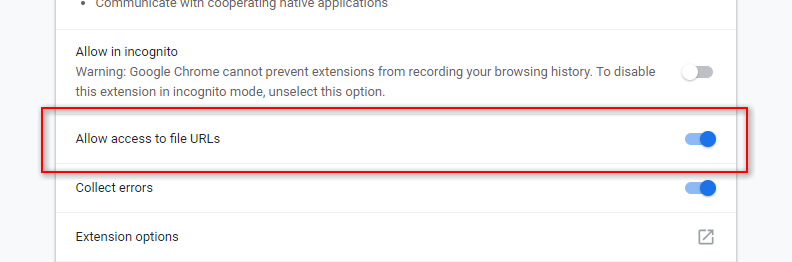 __________________ FireShot Pro Pro Full Webpage Screenshots will be moving to a subscription model soon!
There's a last chance to purchase a Lifetime License and get a 33% discount! - https://getfireshot.com/buy.php |
||
| Posted: 04 Oct 2018 18:15 | ||
|
Registered User Currently Offline |
Posts: 2 Join Date: Oct 2018 |
|
| Fantastic, totally missed that on the options window! Works great now! Thanks | ||
Pages: 1
| Recent topics | Replies | Views | Last Poster |
|
I cannot install PRO |
1 | 1920 | |
|
Student Discount |
3 | 3996 | |
|
Web Whatsapp |
1 | 2084 | |
|
FS Pro unable to validate my license |
2 | 1941 | |
|
How do I remove screenshot extension? |
1 | 4390 | |
|
Geo-referenced Images |
1 | 1734 | |
|
Advanced Features install |
3 | 2068 | |
|
Annotation? |
2 | 1732 | |
|
enabling FireShot screenshot extension API in options menu doesn't work |
0 | 2025 | |
|
Bug upgrade pro version |
0 | 2539 |